What’s Under the Hood
The article I did in the September issue of ATPM went over so well that after talking it over with the editors, we have decided to make it a regular column from now on.
I got a few comments from some of our readers about support after buying a shareware program. The first deals with bugs in the software. In most cases, if you find a bug in any shareware you buy, e-mail the developers about it. They will want to hear from you. How else can they improve what they make? When you do e-mail them, make sure you tell them what version of their program and the Mac OS you were using, what you were doing when you observed the bug, and why you think it’s a bug. (Sometimes, what you think of as a bug may be an intentional design choice by the author of the program. If you simply say what the program did, the author may think, “That’s what it’s supposed to do.” If you instead explain why you would prefer a different behavior, perhaps the author will change the software or help you learn to use it better.)
Another comment I got was about lack of communication when new versions are released. Although it would be great if all the shareware developers would notify their buyers of updates, in most cases this just does not happen. Most of these people do not do this as their primary job. It tends to be more of a hobby or a sideline for most. Just be glad that we have people like this who take the time to create such great stuff for the Mac. If you want to stay up to date on the latest software updates, then add MacUpdate and VersionTracker to your favorite URLs and visit them once a day. This is the first thing I do when I go online for the first time each day. You can also have yourself added to MacUpdate’s mailing list. At the end of each day, you will get e-mail from them listing all the URLs to the latest software for that day. VersionTracker offers a similar feature, but it carries advertisements.
OK! Now that we got all that out of the way, let’s get dirty and take another look under the hood.
• • •
Marine Aquarium (OS X)—This has to be the finest piece of eye candy for your Mac. Marine Aquarium is a screen saver that simulates a real fish aquarium. I have seen many screen savers over the years, and this has to be the most beautifully generated piece of screen animation I have ever seen. It is so realistic that it even fooled one of my cats (see photo). SereneScreen offers a demo of the screensaver where you can have up to three fish in your tank. Registered versions allow you have seven different fish, and if you have a widescreen monitor there is room for an eighth fish. Due to the nature of its graphics, sound, and animation, a G4/450 MHz or better Mac is recommended. From what I read on some bulletin boards, slower Macs just bog down and do not do justice to the program. Please, just remember not to tap on the glass.
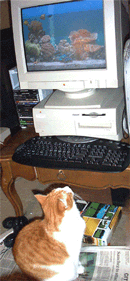
ASM (updated for OS X 10.2.1)—ASM stands for Application Switcher Manager, and it does a good job at it. I wrote about it in the September issue and since then, it has been updated for OS X 10.2.1. The only reason I am mentioning it again is an improvement in the update. In the earlier version, all it did was keep a list of active applications in the upper right hand corner like in OS 9. Now when you select an open application from the menu, it will branch out and show any windows that are currently open from within the application. Sadly, this freeware item has now graduated to shareware. If you miss the application switcher you had in OS 9 then I think the cost is worthwhile.
QuicKeys X (OS 9.2.2 and X)—QuicKeys is a system enhancement for the Mac. It allows you to create shortcuts for applications and any kind of project you can come up with. I set one shortcut that launches my AOL, signs me in, and opens my new mail just with the touch of a set of action keys. QuicKeys has been around on the Mac for over ten years. If you go to the QuicKeys Web site, you can download a free thirty-day trial of QuicKeys for OS 9 or X. For a more in depth review of QuicKeys by this writer, then check out the November issue of MacReview. Nuff Said.
MOX Optimize (OS X)—Take TinkerTool, Monolingual, System Optimize X, a RAM checker, a window buffer configurator, and you have MOX Optimize. This has to be the Swiss army knife of utilities for OS X. Infosoft claims that MOX Optimize can increase the efficiency of your Mac by anywhere from 10% to 40%. I have been using it for about a month and have noticed improvement in the over all performance of my Mac. To help you understand what each component of MOX Optimize does, help is completely integrated into every component of the utility. The trial version is more a case of crippleware because some of its functions are disabled and can only be unlocked by registering it. Even with that in mind, there are still more than enough features to work with in order to decide if you want to register it.
DiskSpy (OS X)—DiskSpy is a simple utility similar to Norton Disklight for OS 9. It adds a green and red activity light to your menu area. The green light means your Mac is reading your drive, while the red light indicates writing to the drive. Because DiskSpy is CPU hungry and runs continuously in the background, it can have a major effect on the overall speed of your Mac. At first I did not notice it on my Mac. Then I noticed that when Marine Aquarium was running in the background, I began to notice periodic pauses in the motion of the fish. After quitting DiskSpy, the pauses completely disappeared. Now if this little program can have this type of effect on my G4/733 MHz with a Radeon 8500, then I do not want to think of the effect it will have on slower Macs. Although DiskSpy is free and a nice idea, I must advise that this is one utility to stay clear of. End of Line.
Snard (OS X)—From the same people who brought you Dock-It (September ATPM) comes Snard. It brings back many of the functionalities that existed in the Apple menu under OS 9 and more. Snard can be used as a system menu, dock menu, or a hot-key activated pop-up menu—I myself prefer the menu version. Setting Snard up is as simple as opening an application or file. You can use Snard to open applications, folders and files from its menu. Snard can keep track of and give you quick access to recent items used. Snard is honorware, meaning that if you like it then you can pay $10 for it. That is quite a leap of faith for an independent software company to make for such a small fee.
Autohide (OS X)—If you are like me, you do not like a cluttered monitor. It would be nice if as you went from one application to another the other windows would hide automatically. That is exactly what this little utility does. It reduces the clutter of multiple windows by hiding them as you switch from one application to the next. If you do need to have more than one application visible at a time, just hold down the Shift key as you open the new program and all the previous windows will remain on your screen. Cryptonic Tech offers this item for free, so how can you go wrong by trying it?
Quartz Extreme Check (OS X)—Do you know for sure if your Mac is taking advantage of the graphic acceleration offered by the Quartz part of OS 10.2? One click of this little freeware item will tell you.
Memory Usage Getter (OS X)—Ever wondered where all your RAM went? Memory Usage Getter can give you an exact breakdown of how your RAM is being used. With this type of information, you can determine which applications are RAM hogs and shut them down, thus freeing up precious RAM space.
Visage (updated for OS X 10.2.1)—Like ASM, I covered Visage in the September issue. The reason I am referring to Visage again is due to a new feature that has been added to it. Now you can add your favorite screen saver module to act as your background screen. I tend to rotate among Marine Aquarium, Flux, and Flurry as my background screens. At this point, you have to rotate the screen saver modules manually. Since running these types of programs takes a lot of CPU power to run concurrently with your regular applications, I do not recommend it for slower Macs. Visage is freeware, so try it and have fun with it.
Last Words
Well, that wraps it up for this edition of What’s Under the Hood. All the software that I discussed has been fully tested on my Mac. Nevertheless, I cannot guarantee how any of these utilities will affect you particular Mac. If you have data that you cannot afford to lose, then back it up before trying any of these utilities. If you have any questions, feel free to write me and I will try to respond in a reasonable amount of time. If any of you software developers have something you want me to look at, feel free to contact me at the same e-mail address. Until next month, happy computing.
Also in This Series
- Tips—Getting More Out of Your Mac · June 2003
- Got Vinyl? LPs to CDs Part 3: The Playlist and Burning to CD · May 2003
- Got Vinyl? LPs to CDs Part 2: Recording and Editing · April 2003
- Got Vinyl? Converting LPs to CDs Part 1: Terminology & Hardware · March 2003
- Eye Candy for the Mac · February 2003
- New Year, More Utilities · January 2003
- ’Tis the Season · December 2002
- What’s Under the Hood · November 2002
- What’s Under the Hood · September 2002
- Complete Archive
Reader Comments (1)
Add A Comment