About This Particular Outliner
Outlining Workflows and ConceptDraw
In past ATPO columns, we’ve explored all sorts of ways of looking at outliners. The idea is to play with these in such a way that we raise choices about tools and how interactive imagination works. We assume that ATPO readers want to have some awareness about how they work and choose their tools accordingly.
So we don’t review or recommend, but we do drag out as many applications as we can during the column’s meander so that readers can have an idea what the choices are. This month, we’ll look at workflows. I’ve stayed away from this in the past out of pure fear of inadequacy. Workflows are specific things. Each of us will have our own proclivities, and those among us who take what is dictated by the big developers without thinking—even those folks—connect tools up in personal ways and bend them to suit.
And it isn’t just differences in combinations of applications, or even different goals (writing a book, keeping a diary, etc.). It’s that people have minds that work differently from each other. Bending to the user’s imagination is what it’s all about, right?
So what I thought I’d do is start generically and talk about more abstract connections among tasks and urges. Maybe a framework of sorts will emerge. After we’ve beaten that to death, we’ll look at the ConceptDraw Suite, built around a mindmap concept. It isn’t the only application that’s gotten short shrift in ATPO. Many others deserve attention too. But this one may be the most unfamiliar, and it is built on a really novel idea—a whole workflow.
By workflow we mean all the steps you go through to do the things that form your life with your Mac. If you were in the newsletter business, you might have drawing programs, a photo manipulation one, perhaps a separate authoring or writing application, and finally one that does layout. You may then have some that make PDFs of, validate, compress, and e-mail the product.
Nearly everything we do on our computers spans different tasks. Probably they span different applications. Even more probably, you’ll have several workflows, likely to overlap in some ways. And if you are an ATPO reader, you likely are unique.
Workflow Dimensions
In fact, ATPO readers will be so unique that we might create a map on which you can locate yourself before you think about tools.
Some dimensions of that map:
Waterfall vs. Spiral
You might have a set number of steps you go through. Once a step is complete, you do not revisit it normally. For instance, you might be someone who brainstorms using a mindmapper and uses NovaMind to brainstorm on the content and design the structure of a document. Perhaps you’d make some detailed notes. Then you might import into OmniOutliner to write the document and refine the structure a bit. Finally, you’d export to Word for layout and to deliver somewhere. Each of these these steps, once performed, would be irreversible. Often this is called the “waterfall” method. Water never flows up a waterfall, you see.
Or, perhaps you like to move back and forth between a styled outline and a mindmap. Inspiration can support tweaking and creating in each mode. Tinderbox has something like this, too. You may like the idea that you can see the thing in different ways and shift back and forth. People who like to name these methods call this the “spiral” model because you improve by going back through prior modes.
Dynamic vs. Static
A sister to the waterfall-spiral dimension is this one. At one end is a workflow that produces a result that once born stays the same, say a book. The content of the artifact is static.
The other end of this is an artifact that is dynamic, that you intend to change. A blog is a good example where new entries get added.
There might be different workflows in the same artifact. For instance, take ATPM. There was a recent workflow that produced a redesign of the site. It no doubt involved many steps and several applications. That’s a relatively static result. There are parallel workflows that each ATPM contributor uses to produce content. In my case, I try to have it different each time, but each column is static: No changes occur after publication (except the adding of reader comments).
So the content of ATPM is dynamic, and any column is static as is the presentation of the thing.
This dimension is one that drove many ATPO readers to outliners in the first place because outliners allow you to tweak content and structure endlessly and publish episodically.
Local vs. Collaboratively Distributed
Many of us have projects that are ours alone. So even though we may be syncing among several machines, the work and workflow is a personal thing. In this case, nearly anything goes. We only have to be polite to ourselves.
But we may have projects that require sharing and collaboration.
Within that, you may have cross-platform needs, in which case Word’s outliner, Inspiration, ConceptDraw, and jEdit files would be useful because those applications have Windows versions as well. Or you might use OPML sharing, which is supported on the Mac by Circus Ponies NoteBook, DEVONthink Pro, Frontier, hnb, iTaskX, Mori, NoteTaker, NovaMind, OmniOutliner and OmniOutliner Pro, Process, Pyramid/Incubator, SuperNote-card, TAO, and Tinderbox. (However, in the transfer you lose a tremendous amount—only the outline is preserved.)
(JOE, MyMind, and iLiner export OPML.)
Some of the same methods apply if you are at one end of the “Many Applications versus One” dimension. You can go from outline to finished product in one application using Inspiration, Mellel, and Word if your goal is a print document. Similarly, Curio, NoteBook, NoteTaker, NovaMind, OmniOutliner, and Tinderbox can produce nice Web sites.
AquaMinds has just announced NoteShare, a version of NoteTaker that supports full collaboration.
Top-down vs. Bottom-up
Some folks start with an outline of their project. By this I mean they determine all the parts, what goes where, and make some note about what goes “in” each part. Then it is just a question of filling out the parts and some tweaking by rearrangement. Let’s call that top-down work.
Others start with a mess of stuff, items collected from all over the place together with notes that they make. Over time, these folks gather these items or perhaps they digest the parts and create new ones always evolving. The evolution might be happening while new bits are flowing in.
Certain outliners are better at this bottom-up business, where a structured or organized document or collection emerges from its bits.
Tracking vs. Producing
Here’s a dimension ATPO has mentioned before.
Outliners of different types are useful for doing work, particularly if the work involves structuring or refining information.
Outliners are also good at managing work. So you might use your outliner for one, or the other, or for both.
I do this extensively. For instance, in writing this column I collected all sorts of bits that I thought about and collected over six weeks or so, and over time I used a bottom-up method to put together something that I hope makes sense.
About three weeks in, I superimposed on the outline of the column another outline of tasks that I wanted to do in creating the column. Some were to-do items, others annotations such as “rewrite this,” “check that,” or “get example screenshot.”
So this dimension isn’t quite a line with two ends. It’s more like a triangle.
Different outliners clearly are superior than others depending on which corner of this triangle you find yourself closer to.
DEVONthink Pro is good at starting with a mess and building an outline, even using AI to suggest structure.
Special Project Types
If you happen to fall into certain niches, new possibilities open up. For instance, if you are writing a screenplay (or a book that feels like a movie—which many novelists do), you might start with NovaMind’s screenwriting addition, which exports to a special screenplay authoring application, Final Draft, which in turn links to its storyboarding sibling. And as a final step you can automatically register in a copyright database and display the storyboards in Keynote.
Our next column will probably be on outlining in multimedia, of multimedia, and for multimedia creation. It might take a while, and I’d really like to hear from people in this area.
Clearly, some outliners go out of their way to support these project types, usually scripts, novels, and project reports.
Perhaps you’ll find this map of help in exploring how you structure your outliner-engaged workflow. You may have read this and already said to yourself that I missed a key dimension. Well, we are putting together a wiki site at www.outliners.org. It’s now accessible to an inner circle of readers who are working to produce a presentable first form. Soon, you’ll be able to extend it publicly. If you want to help with the setup, send me a private message.
The ConceptDraw Suite
Well, I guess I’ll leave general consideration of stringing together a workflow, to introduce you to one suite that has a workflow built in.
We’ve mentioned ConceptDraw MindMap before, and briefly the associated project managers ConceptDraw Project and LeadingProject. There are lots of sibling applications, so let me give you what I think is the big picture. The developer, Computer Systems Odessa is based in Ukraine.
I think the story is that they started with the diagramming application, which they claim was not only the first diagramming software on the Mac but also the first commercial application on Mac OS X.
Then they grew a sibling mindmapping application, and from thence the program management one and a couple others. This provenance is unique I think and pretty cool.
They recently took the project manager and cloned it, named the copy LeadingProject, and are building a suite around it based on a different demographic—though I understand this relationship poorly, even after several e-mails with them.
Our topic today will be the mindmapper-centric suite. You can now buy a cross-platform suite that has a good mindmapper (like NovaMind), a good charting program (like OmniGraffle), and a decent project manager (like, say, xTime Project or Merlin).
I gave the Mac equivalents above, not because of much feature similarity. I don’t mean to imply that there is. But if you look at NovaMind, OmniGraffle, and xTime Project, you’ll see delicious graphics with dropped shadows and Quartz transparency. And you’ll also see Mac interfaces with intelligently designed modern features like collapsable inspectors. The bad news with the ConceptDraw folks is that they are a Windows/Mac shop. And when that happens you get the dreadful conventions of the Windows world.
Toolbars are squirted all over the place with inexplicable icons; medieval graphics, meaning the sharp, unshadowed, non-transparent images we left behind five years ago; ineffective handling of styles. That’s the bad news (and pretty much all of it). There are a couple billion Windows users who don’t seem to mind these transgressions, so let’s just set them aside for now.
The integration of the ConceptDraw Suite can be somewhat emulated in an irreversible waterfall by NovaMind, which exports to Merlin and Keynote. Merlin can build a project Web site. Both Merlin and NovaMind import OmniOutliner’s native format (directly, not through OPML).
Oh, I guess I should mention price (of the download versions).
The diagramming application’s standard version is $150. The Pro version adds basic scripting, more libraries, and the ability to export to more formats at $300.
The mindmapping application is $100 for the personal edition. At $200, you add multipage documents and the ability to export in forms that support the workflows we mention here: into MS project, the ConceptDraw project manager, and Outlook (on Windows).
Looking at the project manager, there is only one version at $200.
Buying the suite gets you all three at $500 (otherwise $700 individually). It’s the suite we are talking about here. All of these are Carbon applications with no Universal versions yet (but the developers indicate the next major releases—in the fall—will be Universal).
Through their LeadingProject affiliate you can buy a bundle with just the mindmapper pro and project manager for $250, which if I understand it right is a much better deal.
The presenter is $200, the viewer free.
It’s not at all fair to compare to other Mac programs because the features don’t overlap much. But if you bought NovaMind ($120), OmniGraffle Pro ($150), and Merlin (about $180), you’d be out $450.
The Mindmapper

The ConceptDraw MINDMAP Pro Icon
The mindmapper by itself is darn good. It comes with a ton of templates. The screenshot shows one of the templates before I started horsing around with it. You’ll see about half of the available toolbars, plus a library of symbols that can annotate the map. Think of them as graphical metadata. I didn’t show the library of shapes that can be assigned to nodes.

ConceptDraw MINDMAP Pro
I’m not a mindmapping expert, so I cannot tell you from long, deep use of it and others. But I have used it on a project and find all the features I expect with a mindmapper including collapsible nodes, internal links, and multiple pages. Talking to other mindmap users, primarily on Windows, it seems to stack up well with the mindmapper competition.
You can distribute your mindmaps as images, HTML, or PowerPoint files; as interactive read-only documents via ConceptDraw Viewer; or make presentations using ConceptDraw Presenter. Export though OPML preserves notes, URLs, and some other attributes. OPML is vague on these things in its specification, but linkage between the mindmapper and ATPO power outliners is better than average.
A version to be released by the time you read this will export maps and outlines to the iPod.
The Diagrammer

The ConceptDraw Pro V Icon
This is quite a powerful diagrammer. It doesn’t make pretty shadows and transparencies like native Mac applications do. That’s one of the costs of being cross-platform. Even PDFs of fancy graphics using these effects made on a Mac sometimes go awry when viewed on a Windows machine. (Transparency of fills was added in a version that appeared after I started this column. But it isn’t obvious; to apply it you open the color palette, select Other, and a new palette appears that has a transparency slider on it.)
So the drawings won’t be as pretty, but they’ll be roughly as capable as you can make with OmniGraffle—or Visio if you are on Windows.
Here’s a screenshot of ConceptDraw V with many of its palettes:

ConceptDraw Pro V
That’s just so you can get an idea what it is like. I don’t really want to focus on the features of the thing because it’s the integration that is the focus of this column. But if you are comparing diagramming tools, this one has better bézier control than most, and the Pro version allows you to attach cross-platform BASIC scripts to objects, pages, and documents.
CS Odessa touts their rich set of libraries and thematic wizards and indeed they are impressive. You can buy versions of this application for the same price that are optimized for network diagramming and medical applications.
The Project Manager

The ConceptDraw Project Icon
This is a rudimentary project manager as these things go and is patterned after the $600 Microsoft Project. It’s more for task tracking than task management.
The primary elements are a list of tasks and subtasks in an outline with a few columns for time and cost attributes of the task. Associated with that outline is a Gantt chart. Attached to each task or subtask is a list of resources (worker or material) assigned to the task.
A key feature is that you can manage several projects with the same resource pool.
Mac users will be a bit unimpressed by this application in the suite, because we are used to integration with individuals and groups in the Mac Address Book and linking with iCal for some scheduling and alarms. Most of our project managers have a broader notion of resource as well. We can attach or associate all sorts of documents, e-mails, and such to a task.
Also, the Gantt chart drawing tools are remarkably rudimentary given the drawing tool background.
So unless you are looking at it as attractive because of the integration among elements, by itself it won’t attract you. The version I used (2.01) was broken in a few minor ways: the HTML help wasn’t connected to the help menu item and had to be requested separately; and the customization dialog pictured therein wasn’t available (with the “Preferences” menu item grayed out.
Here’s a screenshot of one of the examples that comes with it:
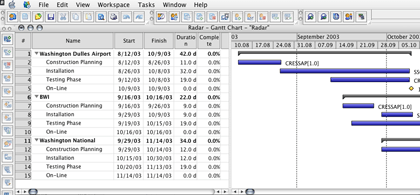
ConceptDraw Project
An Integrated Workflow
The ConceptDraw Suite case study needs more time than your reporter had this month. Look for it next time.
The ATPO Tracker
This part of ATPO was envisioned as a sort of newsletter on happenings in the Mac outlining community, with an emphasis on “tracking” the progress of what we call our herd of power outliners. It has been a while since the last tracker, so I thought we’d take a snapshot of where these are. Please be reminded of the ATPO stance: We don’t do reviews, and what follows is not a feature comparison. Instead, they are simply some notes on elements that we track. All of the products have generous trial periods.
I thought you would appreciate the time to be comprehensive, so this tracker summary has no screenshots. We’ll add them to the wiki. If you are a power user of one of these, perhaps you’ll help with comments, analysis, and screenshots.
Our ATPO power outliners are:
Curio
$129 Pro version ($79 Home version, $39 Basic version). Many users will be happy with the Basic edition. Curio is a unique product. It is a two-pane outliner where the “note” is a freeform canvas that can be used for a spatial and/or graphical representation of information of a huge number of types. It is, if you will, a notebook for visual thinkers with a built-in Web search agent.
What’s been recently added (version 3.1.1): some real outliner capabilities (as lists, no collapsing for instance); hoisting; a strong presentation mode; LinkBack; a host of “property” controls.
What ATPO likes: You can have outlines of canvases, and each canvas can have list-like outlines, and each of those outlines can have any object as a header. Objects can link to other objects, URLs, files, or AppleScripts. There are lots of style and property controls.
What it could use: Full scriptability would make this a killer. Clones of objects.
DEVONthink Pro
$80 Pro version ($40 Personal version without scripting and only a few other features, $20 for Note version.) DEVONthink’s strong suit is collecting, categorizing, and searching information collected from others. A wide variety of file types can be “understood,” and either fully imported or referenced. It has built-in pattern recognition software to help you find documents with similar “meaning.” A partner application, DEVONagent uses the same technology to include Web searches.
What’s been recently added (version 1.1.1): Actually the Pro version itself is new, adding full AppleScriptability and the ability to open multiple databases.
What ATPO likes: The wide variety of types that can be included is impressive. It uniquely provides suggestions on how to group files into groups. The association technology also gives better search results of its databases than Spotlight.
What it could use: The grouping of files in the outline adds a huge amount of meta information about the files. The AI association technology doesn’t seem to take this added meta information seriously. It would be nice if DEVONthink integrated better with some of the power outliners to build an intimate workflow.
Inspiration
$69. Inspiration is a cross-platform integrated mindmapping and outlining application. It is old and mature. Though it now exclusively targets secondary education, it is a strong writer’s tool that allows switching back and forth between text and graphical structures.
What’s been recently added (version 8): access to a large Web library of symbols for pasting. Improved rapid-fire brainstorming in mindmap mode. A built in thesaurus.
What ATPO likes: I has an un-Mac-like interface, but it is well constructed. It seems easy for writers to settle into, though it lacks the advanced manipulation commands of others on the list.
What it could use: It is an almost perfect system for the topic of this column, an integrated workflow where you can shift back and forth between brainstorming and polishing modes. But its export to Word is imperfect. It lacks document structure in named styles so none of that conveys on export, not even to Word’s outline mode.
Mellel
$49. Mellel is a strong, Mac-only word processor. It targets multilingual writers, technical and business writers, and others that need long, structured documents. It has a built-in outliner as an editable view in a separate pane.
What’s been recently added (version 2.07): nothing so far as outlining. On the document side, columns and section styles.
What ATPO likes: the ability to work with structure and content simultaneously within a structure.
What it could use: better outline display and manipulation options. On the document side, there is a deep need for feature parity with the discontinued FrameMaker. XML and SGML support.
Mori
$28. Mori is a new outliner from the developer of Hog Bay Notebook, intended to have all of its features and a stronger architecture for future growth. It’s a new product and not yet as feature-rich as its predecessor. Still, it is the only power outliner with the following: AppleScript, smart folders, clones, internal links, custom metadata columns. No other power outliner has even three of these. Mori is based on Tiger’s new Core Data functionality and has an open source plug-in architecture.
What’s been recently added (version 1.2): custom columns.
What ATPO likes: the clean interface, user assignable columns, links, clones, and smart folders. The ability to have two views of the same document and the way you can promote “lists” in notes to outlines and vice versa. Scriptability, database underpinnings. The open development methodology, which includes both an open source plug-in architecture and letting users determine and vote on features.
What it could use: agents like Tinderbox.
NoteBook
$50. NoteBook is one of two on this list that use a literal notebook metaphor: pages are stacked on one another, have section dividers, a tables of contents, and a number of rich indexes based on different search criteria. It is strongest in “notebooking,” for instance in taking class notes. Multimedia can be in outline “cells,” and rudimentary metadata can be assigned.
What’s been recently added (version 2.1 immanent): LinkBack; iCal syncing; PDF creation with links.
What ATPO likes: This is the best implementation of outlines of outlines. Each page contains an outline (or now, a “word processing” page) and all pages are organized in an outline. It has good persistent search facilities also.
What it could use: a better drag methodology all around for links and outline-to-outline rearranging.
NoteTaker
$70. NoteTaker also uses the notebook metaphor of stacked pages of outlines with tables of contents and rich indexes. It seems to focus more on richer media types and features and has many of both. Development is aggressive. Integration with a variety of Internet technologies is strong.
What’s been recently added (version 1.9.10): The big news is that a partner application, NoteShare ($150), has been released with all the capabilities of NoteTaker and which allows collaborative authoring. With the appearance of Tiger, NoteTaker added Automator, Spotlight, and Dashboard support.
What ATPO likes: It is fully AppleScriptable, has good XML support, and has an open plug-in architecture for cells. We like how it solved the drag problems with stacked outlines. Has a good clipping strategy for getting things in.
What it could use: It still has a less elegant user interface than others on this list, and it has no distinct equivalent to a “note” or paragraph entry so integration in a publishing workflow is stymied despite the XML and scripting support.
OmniOutliner
$70 Pro edition ($40 otherwise). OmniOutliner is probably the most widely used on this list, was the first OS X outliner, and has been bundled on new Macs. It is elegant and mature, a conventional outliner in many ways. Its strengths are in how it fully supports columns and styles. It has an extremely polished and well considered user interface. It has strong AppleScript and XML support.
What’s been recently added (version 3.5): 3.5 added LinkBack support, version 3 added Spotlight and Automator support.
What ATPO likes: This just flows with the Zen of the Mac interface and in many ways seems more Mac-like than Apple’s own applications. The way it is designed, it can be used in many ways: as a writing tool, as a collector’s notebook, as a task or list manager, as a lightweight spreadsheet. Its flexibility is apparent in the free and very useful “getting things done” add-on scripts by Ethan J. A. Schoonover.
What it could use: It lacks key features ATPO trumpets, namely internal links, smart folders, and clones. Its support for live Web viewing and some media types is underwhelming.
Process2
$39. Process2 is one of those applications that flows well. It seems simple but is highly leverageable. ATPO thinks of it best as an outliner built as a project manager with project development tools integrated. ATPO talks a lot about this strength of outliners: the ability to work at two levels. One level makes stuff, the other tracks the making of the stuff. It simply has an outline of tasks and allows you to make notes or attach and view a variety of associated files.
What’s been recently added (version 2): iCal sync, Bonjour collaboration, Spotlight, and custom columns.
What ATPO likes: It uses Tiger’s Core Data so it is scalable, fast, and clean. It isn’t complicated. It does a few things and well, one of them being our valued manage-while-you-work.
What it could use: It has a three-pane setup in its main view where one pane has the header in outline mode and another has the “note” associated with that header. In this pane, you can create notes or view attachments, one at a time. A neat badge at the top of this pane shows the file type and name. The problem is in assembling your project from your attached sources. Process needs a well-designed drag strategy.
TAO
$30. TAO is something of a phenomenon. It is designed to replicate and improve on the venerated MORE. If you think of it as a writer’s tool instead of a notebook, it has a relentless list of features which we won’t list here. There’s an update every few days!
What’s been recently added (version 1.1): Spotlight and multimedia support. Growing support for named, CSS-type styles.
What ATPO likes: TAO values many things we do: clones, links, header manipulation/merging/splitting, and split editing. It has a high-level view that shows the document schematically. TAO has growing, apparently intelligent, support for named styles and user-definable columns.
What it could use: It’s so rich in some ways and deficient in others. The main problem—how can we say this—is that the user interface isn’t as competent as the soul of the thing. It’s a mess compared to the others on this list, almost proudly un-Mac-like. Featurewise, the biggest need is AppleScript support.
Tinderbox
$192 initially ($90/year thereafter for upgrades). Tinderbox is the most capable of the power outliners in most respects. It has remarkable smart agent capabilities, clones, and links. It can shift between outline view and several graphical views, most notably a “map” view where headers are boxes that “contain” other boxes. Since its appearance, it has always been the king in terms of most features plus its internal scripting language.
What’s been recently added (version 3.06): Improved support for images. The ability to have scripts act on notes without needing to collect them as clones.
What ATPO likes: We think this has the best user interface conventions for the things that matter: dragging, cloning, linking. The map view is the most Mac-like spatial thing we’ve ever seen, in terms of the original spatial-Finder metaphor. Tinderbox’s internal scripting language is the most advanced and powerful of anything on the list. It’s native format is XML.
What it could use: AppleScript. Continued improvement in the internal scripting language, particularly advanced control over text manipulation in notes (which would be simple if AppleScript were callable). It has a weak multimedia, clipping, and import strategy. Manually editing attributes is clumsy. Linking with the file system is poor compared to almost any other on this list.
• • •
In addition ATPO tracks some mindmappers (in addition to Inspiration, mentioned above):
Incubator
$49. Incubator is the successor to Pyramid. Its not clear whether Pyramid ($33) will continue to be offered.
What’s been recently added (version 2.1.2): The whole incarnation as Incubator is new. New features are nicer curved connection lines; relocatable branch locations with nice alignment and distribution controls; collapsible branches; and an outline view. Plus links, internal and external.
What ATPO likes: It supports multiple canvases (pages). Beyond that, ATPO likes the mere fact that these guys exist. Featurewise, this has been the underdog compared to its competitors. Now it is pretty darn good. We often like to work with generated text only. Incubator doesn’t allow images as nodes and all that, so if you want to stick with plain old fashioned words, you might find this clean and useful as it fits the outlining paradigm more than the mindmapping dogma.
What it could use: You can view the outline in a drawer, but not edit it. If you could edit the outline, or at least edit notes, it would be a good alternative for text-oriented mindmapping because you could see and tinker with the outline and map in one view.
NovaMind
$99 (Screenwriter Edition $119). NovaMind has a reputation as the most feature-rich mindmapper on the Mac. Because the Mac has such superior graphics and user interface conventions, some cross platform users claim it is the best overall.
What’s been recently added (version 3.0.19): NovaMind is now also available on Windows. The user interface now employs collapsible inspectors. An editable outline view is available. Lots of branch attributes have been added to support the screenwriting and project management/Merlin modes.
What ATPO likes: This makes beautiful mindmaps, and the features are cool, especially the rapid-fire ones. We particularly like the screenwriter and project management attributes and the inspector interface. The editable outline view is welcome. Import from OmniOutliner is one-way only, but very nice. The Web site export has cool code to hide/show branches.
What it could use: You can only have one canvas per mindmap. (You can open as many individual files as you wish, of course.) You can attach text to branches just as you can graphics. But these are not handled as notes in the export or outline. As a result, the outline view is extremely rudimentary, virtually useless for power outlining. It would be nice to round trip to and from OmniOutliner. The screenwriting version could be stretched for all sorts of writing projects using a template system.
ConceptDraw Mindmap
$200 (a $100 version lacks multiple pages and some integration features). In the first part of this column you were introduced to this capable, cross-platform mindmapper. The Pro version has project management features.
What’s been recently added (version 4.2): Better support for integration with the ConceptDraw and Microsoft project managers. OPML export and import.
What ATPO likes: We like this for the reason we displayed in the column: a workflow within a suite, such as it is. What we didn’t mention was its good integration with Microsoft Word. You can round trip to and from Word’s outliner and retain the structure and text.
What it could use: The whole line of ConceptDraw products is worth considering, but the Windows user interface seems clunky when set beside real Mac applications. If the user interface were re-engineered, the integration with its own and Microsoft’s suites would be compelling.
• • •
ATPO also tracks some outline-savvy project managers:
iTaskX
$84. iTaskX is a robust project manager with several graphical views anchored by a task outline.
What’s been recently added (version 2.1): Spotlight support.
What ATPO likes: It has user controls over how the charts are drawn, and the results can be lovely.
What it could use: User definable columns. You can now attach one document per task. The outline should be expandable to accommodate any number of evolving documents.
Merlin
145 Euros (about $179 dollars). Merlin is a strong project manager built around several views in one window. It integrates with iCal, Mail and Address Book, and allows more attributes and reports than others.
What’s been recently added (version 1.3.9): Spotlight and NovaMind integration. Gantt chart shadows.
What ATPO likes: The NovaMind integration, obviously. It’s very cool to make a map and have a complete project. Merlin also imports OmniOutliner 2 outlines. (The current version is 3.5.)
What it could use: Round trip among OmniOutliner, NovaMind, and Merlin. The ability to attach files as resources. Scriptability (like the competitor, Schedule) and attaching of scripts to events. Also, the graphical views have no display options. Again, matching Schedule in this regard would be nice.
ProjectX
$199. ProjectX is much like the other two we track. It appears to have strong chart support, Web publishing, and has nifty Dashboard widgets to display task progress. It also integrates with all the core Mac applications.
What’s been recently added: This is a new application, still officially in beta it seems. It won best of show in last January’s Macworld Expo.
What ATPO likes: ATPO hasn’t gotten its filthy mitts on a copy of this yet.
• • •
And finally the tracker reports random news:
- You’ll recall our appreciation of the classic outliner Acta, which first developed some of the interface conventions we still use. It is available for free. With the loss of Classic on the new Intel Macs (boo!), all these classic outliners will be unavailable. So the original author of Acta, David Dunham, is writing a Cocoa version. Stay tuned.
- We announced with great flourish that Frontier was being made open source. Well, I guess it was too late because virtually no one has jumped on the bandwagon. In that same column, we discussed activeRenderer that was expected to grow to general linkage with outliners. It has languished.
- In a few ATPO columns, we mentioned the project manager Daylite (sometimes misspelling it as DayLight). Its version 3 is out now and it has moved away from the outline view of tasks. It’s an illustrative case against outlining for some purposes. Yojimbo a new information manager from a solid developer, aggressively avoids outlining. We’ll explore the ideas behind these decisions in the next column.
- Jer’s Novel Writer is a new word processor, obviously tailored for novelists. It features a built-in outliner. Interesting. It’s still in beta with no documentation. The expected cost is unknown.
- SmartIdeas is a new cross-platform $59 mindmapper for school kids. ATPO hasn’t worked with it yet, but it seems to have a unique feature: the ability to create elements that zoom into new mindmap pages.
- At $35, MacJournal is now at version 4. We mentioned the previous version in our last column. Among other new features, this version now allows nested “journals,” which would look like folders in an ordinary outliner.
- In our very first column, we mentioned outlining in Emacs, a feature-rich but Mac-unfriendly editor. Now you can get an extremely Mac-friendly version. It’s free!
- ATPO usually doesn’t highlight any entry in an outliner category. But if you want to use the outliner paradigm with your contacts, this is your only choice. Where Apple’s Address Book allows you to collect contacts into groups, with OD4Contact you can have nested groups. Way cool. It is a full PIM, but it stores its data in the Address Book, so you can use it to just organize your contacts and use another PIM if you wish (one that allows outlining in task lists!), so long as that also pulls out of the Address Book. OD4Contact is $55.
- We’ve still been looking for ways to use the Finder as part of a flexible outliner system. If you are on this quest, consider Spotlight metatags as part of your solution. Or perhaps in Mail, a similar strategy.
• • •
Our next column will be on what it means to be a child. Send ideas and insights if you have them. Be clever and creative until next time.
Also in This Series
- A Progress Report · February 2008
- Some Perspectives on the Worldwide Developers Conference · July 2007
- Writing Environments, Plus Two New Outliners · November 2006
- Examining New Business Models · September 2006
- Outlining Interface Futures · July 2006
- Outlining Workflows and ConceptDraw · May 2006
- Dossier and Outliner Web Interaction · March 2006
- Two New Outliners: Mori and iKnow & Manage · February 2006
- Styles Revisited, Video Features, and a Proposal · December 2005
- Complete Archive
Reader Comments (5)
I now use a combination of Tinderbox and NovaMind. If I want to start with built-in branching structure and visuals right off the bat, I start with NovaMind, export it to OPML, then import the OPML into Tinderbox. I lose the visuals in the import, but I can import screenshots of the NovaMind structures as jpeg notes into Tinderbox.
I also have a Tinderbox brainstorming template from which I open a new file. After adding a bunch of notes, I organize it in Map View, export it as a textfile or html file, import it into OmniOutliner to convert it to OPML, then open the OPML file in NovaMind. I can reorganize the Tinderbox map many times resulting in different NovaMind maps for the same notes. I have tried unsuccessfully to export Tinderbox directly to OPML according to their Wiki, but I have never been able to make this work. A high-functioning Tinderbox OPML export template, with finishing touches in NovaMind, would be a great boon to mankind.
--Jonathan
BTW, if you are from Germany you can get a free version of ConceptDraw Mindmap 3.5 in the MacLife magazine of this month. I prefer OmniOutliner and DevonThink.
--Greetings
A couple of additions to make though:
Inspirations is great for schools etc (I use it regularly) but is should be noted that as well as working on Windows there are PDA versions (Palm and PocketPC).
Also available is Shadow Desktop and Shadow (on the Palm). These are OPML outliners which can be made to work with OO
Add A Comment