About This Particular Outliner
Writing Environments, Plus Two New Outliners
What a Writing Environment Is
This ATPO, we go back to our roots in one way, and stray in another.
To judge from the links to past columns, the most popular ones are those that listed the types of things that an outliner might do. Then we gave examples from existing outliners. The idea was that outline uses vary all over the place, and outliner users are often highly individual in how they work. So rather than talk about whether one product was better than another, it would be better to note what the various capabilities were and let readers decide which might suit them, and then follow the chain to a product.
Or bug the heck out of a developer to add a certain capability.
We’ll do that now with writing environments, or at least begin to. Here’s the method I plan. This column we’ll just note the types of things I suppose should be on a list of capabilities to consider. You might call them features. We’ll list them this time, with another list of the products we’ll draw from for our examples. Then you’ll have some time to set me right, correct, and add things. Next column, we’ll redo the list, show examples, and give some discussion.
OK? It’ll be like the old ATPO days.
Where we are deviating from the ATPO model is that many of the applications we’ll look at don’t use outlining. You know, usually I’m pretty strict about what we discuss here and at drawing the line around outliners. But I’ve had many requests to address writing, and it makes such sense to. Many ATPO users are in the outliner community because they use their outliners in workflows that produce some written output. I admit I am one of those. And it just doesn’t make sense to talk about writing without starting with the actual writing process and seeing where it takes us.
The applications I propose to draw from are:

Avenir $30

BBEdit $125

CopyWrite $30
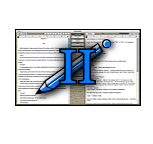
Glass Writer $20

Jer’s Novel Writer in beta
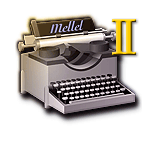
Mellel $49
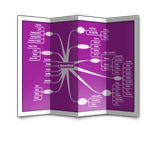
NovaMind Screenwriter $199 ($99 without screenwriting)
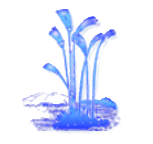
Papyrus $100

Scrivener in beta

SuperNotecard $29 ($34 with screenwriting)

Ulysses $120

Microsoft Word $239

WriteItNow $37.55
Z-Write $29
If you have others that we should consider, let me know. And of course we will also draw when appropriate from the ATPO power outliner list, which currently has these (leaving off the journaling ones):

Curio Pro $129 (versions at $79, $39)

DEVONthink Pro $80 (versions at $40, $20)

Inspiration $69
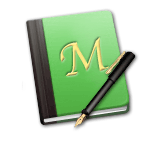
Mori $40

NoteBook $50

NoteTaker $70
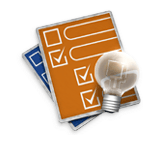
OmniOutliner Pro $70 (standard version at $40)

Tao $34
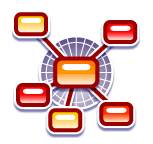
Tinderbox $192
…and one of the two we add below. As with the process we followed when looking at outliners, if you know of a product on Windows or Linux that has features that are not available on OS X, please let me know and we’ll include them.
The Capabilities List
Here are the various notions, features, and capabilities that have been suggested to me. Treat these like the outliner features: things that you might want, each one being something that someone intelligent absolutely must have.
More Than TextEdit
Whatever surrounds and supports the pane you actually do your writing in, that pane needs to support the most capable editor you can find. That means all sorts of little things that add up to big things. Since the least feature-rich you’ll encounter is likely to be the system’s built-in text editor—the same as used in TextEdit—we’ll use that as a baseline. It’s good enough for notes, but you might want better. I think there might be a long list of possibilities under this, including folding and conditional text—also, stuff such as split editors and multiple clipboards.
Cocoa?
You might expect that your writing environment will take clever advantage of everything Apple supplies, so far as system services and user interface goodies. Essentially, that means your environment needs to have been designed as a Mac-only application with Cocoa in mind.
Macros, Scripting
No matter how well the tool is designed, you might want just that one capability that would suit only you, or round out a peculiar workflow. That means you might need extensive tailorability, flexibility, extensibility. It may mean AppleScriptability, or a plug-in architecture. It might also mean programmable triggers such as glossaries and shortcuts.
Full Screen, Different Views
One of ATPO’s reasons to be excited about outlining is because it allows you to shift focus from the entire document or its structure to focus on a single element on which you are working. This collection of features concerns the focus. It might be an outliner hoist, a full-screen writing mode, or some sort of other effect. It also covers the ability to switch from WYSIWYG styles to styles and layouts more suitable for viewing, editing, writing.
Overall Structure
This collection of features is the opposite end: various means to see the whole document or some substantial part of it or its structure and the ability to relate the parts you are working on to that structure. Outlines of various types are common, but graphical layouts are common, too. This collection of features not only allows you to see and comprehend the structure, but also to enrich and modify it. So links and clones come into play in this bag.
Marginalia/Annotations
Now this one may not be optional. You need to have some way to annotate what you are working on. That might be by labels or tags, by column content, by notes, annotations, or by marginalia. Things you might be interested in noting are the progress, things to consider, or work to be done. Or you might note sources—all sorts of things. Some of these would be live only during the writing process, while others might live on as footnotes, endnotes, and sidenotes. I consider filtering to be associated with this, and smart folders.
Styles (With an Emphasis on Structural Elements: Tags)
We’ve done some columns on styles. There’s an awful lot to style management beyond setting text appearance for printing. It’s all about adding structure to the document, all the way down to the character level. Much of this structure may relate to support for authoring.
Integration With Snippets and External References
This collection of features includes the ability to reference stuff not in the document and to collect stuff from all over to include in some phase of the life of the thing. It’s non-trivial. We should include here tools to find and filter the things once collected or linked. Also of interest may be tools to massage or transform them as needed.
Export and Layout
Finally, an author generally needs to publish in some way. So composition and layout tools for whatever modes needed are important, or means to link to special-purpose tools for this. Let’s include here all the variables and tables, indexes and such, that a good layout program would include. Alternatively, for Web, blog, hypertext, help, or whatever non-print mode, you need mode-specific publishing support. We’d include here version control and integration with content management systems. And we’re not just talking text documents here; there’s the whole array of media types and delivery.
EagleFiler
Leaving the zone of writing environments now, we look at a new application that qualifies for the ATPO power outliner list, EagleFiler. First, some disclosure. EagleFiler’s developer is Michael Tsai who is C-Command Software and the developer of SpamSieve, a very highly regarded spam filter. Michael is also the publisher of this fine periodical. ATPM is an all-volunteer effort, but if I got paid, I suppose Michael would be my boss. But I don’t, and he ain’t. Still, its a relationship I should mention.
EagleFiler’s Icon
I think there will be a lot of attention given to this application, with reviews far more useful to you than this brief mention in ATPO. I’ll generally outline what it is and then just focus on a few elements of interest.
In terms of market, it competes in some way with Yojimbo and DEVONthink. Both of those are repository-type applications with special attention given to ease of getting things in. Generally, once an item is in one of these applications it is intended to be relatively static. That differentiates this class of outliner from more writer-oriented and note-taking applications where the user is expected to create and evolve material within the thing.
Yojimbo is designed to be so simple that the developer’s mother can see all the way through it. It has no way to build structure and relate items, so it isn’t interested in outlines. DEVONthink is at the other end of a spectrum. It supports nesting, cloning, and links. It has a useful “semantic grouping” assistant that finds internal structure based on matching words and phrases, allowing DEVONthink users to edit and create material. A recent version just added a “full screen” editing mode.
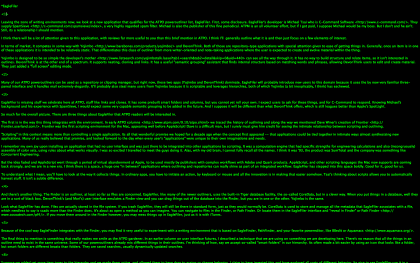
DEVONthink’s Full Screen Mode
Many of our ATPO power outliners can be used as a repository or clipping manager, but right now these two apps (Yojimbo and DEVONthink) dominate. EagleFiler will probably introduce new users to this domain because it uses the (by now) very familiar three-paned interface and because it handles mail extremely elegantly. It’ll probably also steal many users from Yojimbo because it is scriptable and leverages hierarchies, both of which Yojimbo (a bit inexplicably, I think) has eschewed.
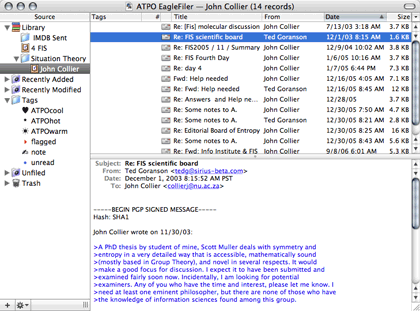
The EagleFiler Layout (Showing Mail)
EagleFiler is missing stuff we celebrate here at ATPO, stuff such as links and clones. It has some prebuilt smart folders and columns, but you cannot yet roll your own. I expect users to ask for these things, and for C-Command to respond. Knowing Michael’s background and his experience with SpamSieve, I would expect some very capable semantic grouping to be added in the future. And I suppose it will be different than what DEVONthink offers, which is still leagues better than Apple’s Spotlight.
So much for the overall picture. There are three things about EagleFiler that ATPO readers will be interested in.
The first is in the way it integrates with the environment. In early ATPO columns we traced the history of outlining and along the way we mentioned Dave Winer’s creation of Frontier. Frontier was the first scripting environment for the Mac, appearing well before AppleScript! Dave is a difficult man, but I surely must give him credit for seeing the intimate relationship between scripting and outlining.
“Scripting” in this context means more than controlling a single application. It’s all that wonderful promise we hoped for more than a decade ago when the concept first appeared—that applications could be tied together in intimate ways, almost synthesizing new applications. Many of us really believed that promise, and looked forward to the day when every user’s “applications” were unique to their own imaginations and needs.
I remember my own joy upon installing an application that had no user interface and was just there to be integrated into other applications by scripting. It was a computation engine that had specific strengths for engineering calculations and also (incongruously) assembly of color sets, using rules about what works visually. I was so excited that I travelled to meet the guys doing it. Alas, with my old brain, I cannot fully recall all the names. I think it was in 1993, the product was Sum Total, and the company was Concurrent Engineering Tools.
But the idea faded, and AppleScript went through a period of virtual abandonment at Apple, to be used mostly by publishers with complex workflows with Adobe and Quark products. AppleScript and other scripting languages the Mac now supports are coming back strongly, and we are in a new era. I think there is a space, a huge one “in between” applications, where outlining and repositories can really shine as part of an integrated workflow. EagleFiler has stepped into this space boldly. Good for it, good for us.
To understand what I mean, you’ll have to look at the way it collects things. In ordinary apps, you have to initiate an action, by keyboard or mouse and all the innovation is in making that easier somehow. Tsai’s thinking about scripts allows you to automatically harvest stuff. It isn’t a subtle difference.
And there’s another thing. The Finder is an outliner, at least so far as files are concerned. EagleFiler, like many of the newer outliners, uses the built-in Tiger database facility, the so-called Core Data, but in a clever way. When you put things in a database, well they are in a sort of black box. DEVONthink’s (and Mori’s) user interface emulates a Finder view, and you can drag things out of the database into the Finder, but you are in one or the other. Yojimbo is the same.
Look what EagleFiler has done. Files are actually stored in the file system. If you trash EagleFiler, they will still be there in standard form, just as they would normally be. Core Data is used to store and manage all the metadata that EagleFiler associates with a file, which, needless to say, is scads more than the Finder does. It’s about as open a method as you can imagine. You can navigate to files in the Finder, or Path Finder. Or locate them in the EagleFiler interface and “Reveal in Finder” or Path Finder. If you move them around in the Finder, however, you may mess things up in EagleFiler, just as it is with iTunes.
Because of the cool way EagleFinder integrates with the Finder, you may find it very useful to experiment with a writing environment that is based on EagleFinder, Path Finder, and your favorite power editor, such as BBEdit or Aquamacs.
The final thing to mention is something that really makes me smile as the ATPO gardener. In an earlier column on user interface futures, I described a technique that we are using on something we are developing here. There’s no reason that all the things in an outline need to exist in the same universe. Some of our power outliners already mix different things in their outlines. I’m thinking of how we accept so-called “smart folders” in our hierarchy. It’s often made a bit easier by using an icon that looks like a folder, but smart folders are different beasts than folders. They are saved searches, usually dynamically updated searches.
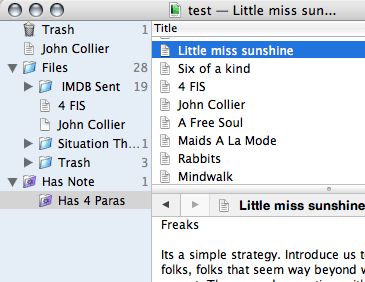
Mori with Nested Smart Folders
Suppose we added yet more item types to the hierarchy, and we made them active, and we allowed them to have drags to assign or change behavior. I claim to have invented this and have explored all sorts of different behavior. It’s nice to see EagleFiler use it in a simple, elegant way. One sort of metadata that EagleFiler manages is the notion of a “tag.” The user can create these and they appear in a Tags folder. If you drag a file in EagleFiler to one of the tags (which exists in the same source list as other folders) the file gets assigned that tag. Tags are user-defined and have an icon or badge associated with them. It’s a clever UI for assigning metadata, and is generalizable to any outliner.
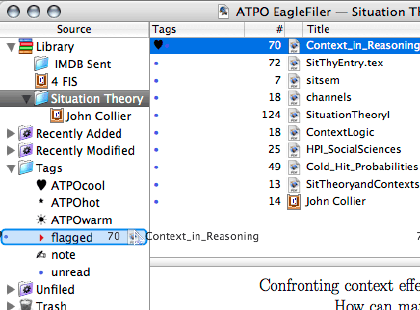
Dragging a Note to Assign a Tag
EagleFiler is $40.
Opal
Opal’s Icon
In our survey of legacy outliners, we mentioned Acta. It was an amazing piece of work in part because it still worked well under Classic after all these years. Acta was where those flippy triangles were introduced to outlining, and it was one of the very first outliners that would be recognized as such today. David Dunham has kindly made Acta a free download for many years now.
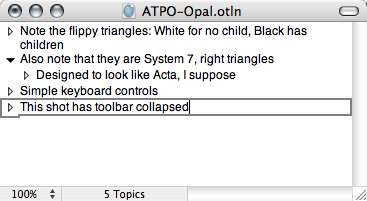
Opal
But now Apple is abandoning support for Classic, so David has re-imagined Acta in Cocoa for OS X, and the result is Opal, available for $32. Acta and Opal are “pure” outliners in the sense that there are only topics, what ATPO usually calls headers. That means there are no notes or comments, like you are used to seeing with most ATPO outliners. No links or clones either, and no named or level-specific styles.
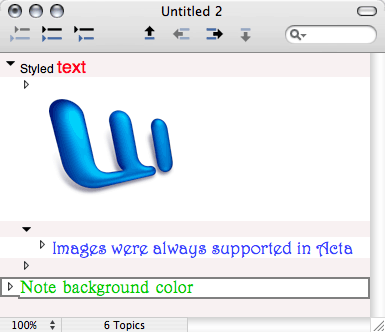
Opal Styles and Images
Entries are fully stylable, though. Drag and drop is well supported. You can intersperse graphics (but you apparently can’t play media files). Links to external files and URLs are supported. You’ll find moderately good keyboard and scripting facilities. It opens and saves OPML, but without note or column info, obviously. It has folding, hoist, and “filter,” which is a sort of search facility.
Tao in a way is its closest competitor, mirroring the more than a decade-old competition between MORE and Acta. (They are about the same price.) If you choose to use Tao without notes and columns and metadata (and palettes, oh those palettes!), you will find that Tao has the traditional outlining commands that Opal lacks, things such as combining and splitting topics.
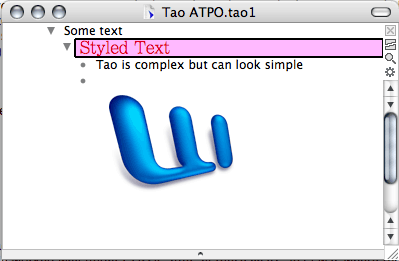
Tao’s Simple View
But there’s a joy in using something that is clean, apt, fast, and focused on pure outlines. And there’s a special celebration that at least one of our legacy outliners, one of our oldest, has survived to be reborn in Cocoa.
Also in This Series
- A Progress Report · February 2008
- Some Perspectives on the Worldwide Developers Conference · July 2007
- Writing Environments, Plus Two New Outliners · November 2006
- Examining New Business Models · September 2006
- Outlining Interface Futures · July 2006
- Outlining Workflows and ConceptDraw · May 2006
- Dossier and Outliner Web Interaction · March 2006
- Two New Outliners: Mori and iKnow & Manage · February 2006
- Styles Revisited, Video Features, and a Proposal · December 2005
- Complete Archive

Reader Comments (29)
Not bad as a writing environment as well!
http://www.marinersoftware.com/
www.nisus.com
Please reference my suggested list of features and if what you like isn't on that list, tell me what it is.
--Ted
It's not really a Word processor, so it's a bit hard to compare it to most of the other editors above (Mellel, etc.), but I think it makes quite a nice writing environment (and I use it for all my writing, including this blog comment).
Also of note: a screenwriting bundle for TextMate allows users to avoid complex, bloated screenwriting software, and focus on the text. That something like this could be made I think really showcases TextMate's flexibility. Definitely take a look a the screenwriting screencasts before buying one of the screenwriting apps listed above.
http://ollieman.net/code/screenwriting/textmate/
Mellel is my primary word processing tool, but it couldn't handle photo placement easily. So when I moved into the page layout work (I couldn't afford Quark or InDesign), I settled on Papyrus XI (I have since upgraded to Papyrus XII). I kept each chapter as a separate file; however, Papyrus allows consecutive numbering of chapters and captions for photos across multiple files. So even with major structural changes, Papyrus easily handled the work and changes. I made the PDFs in Papyrus, then joined them into one PDF using PDFLab, which I then sent to the printer.
So, for my purposes (aside from this book, mostly theological writing) Mellel and Papyrus meet my writing and outline needs. Given more time, I would like to try some of the outliners you have covered over the past 3 years, but time is a sparse commodity.
Keep up the good work and informative articles.
My question is this: why are the software companies that are developing these types of programs not giving the users what they need/ want?
I am sure that the companies (or individuals) are listening, they just don't seem to hear what the people are saying. I have been to numerous user forums and I find them inspirational and optimistic in what the people are saying, asking for, and envisioning. And, if you really take all of that in, a program emerges that is not as much conceptual as it is a combination of two or three existing programs. There are all of these companies getting closer to this perfect solution, but no one has hit the nail on the head yet. I believe the first company to do so will shape the direction of this market.
My frustration has reached the point to where I have sketched out my "perfect program" (I run a small design firm) and have thought about investing in the development of my own (don't know where to start and it seems like a large investment of time and money). Granted, it would be perfect for me, but a lot of the core features that I have put together are the same ones that the majority of people are asking for. I have been to every website and downloaded just about every outliner/ information manager that I can get my hands on. I have also been to just about every user forum that I can find for all of these products, and people are all asking for the same things: outlining ability, user-defined columns, smart folders, etc. As I have said in a post on OmniGroup's Omnioutliner forum (JasonI- post 1, post 2), every program is just one core feature away from being the program that a lot of people want. Now, maybe there are some technical reasons why this hasn't happened yet, but from my perspective I just do not see the issue- all of the features I am looking for are out there, they just aren't in the same software.
Another frustration is that even if a company were to come out with this great product, how long will they be around? In this market, a number of smaller companies have sprung up to offer their product. This is really good in a number of ways (usually have good support (( Jumsoft Process is an exception- stay away!!!)), creates competition, etc.), but it is also bad. It is bad because a lot of times these smaller companies are just a couple of people that are really good at one thing (programming), but bad in some other area (UI, marketing, etc.) And, to have a really good, well-rounded product you need to offer everything. As much as I want a program to do exactly what I want it to, I also want a program that is intuitive, easy to use, and looks good. Mac software has set a pretty high bar, and any program that is lacking in any area really stands out. This is why I have high hopes for OmniGroup- they are a proven and respected company that puts out really nice software, and I think that they are in it for the long-haul.
Another problem that goes with the above paragraph is this: there doesn't appear to be any standards. One test I use on all of the software is whether or not I have the ability to export out my information in OPML format. This seems to be the easiest way to take my outline from one program to another. OPML is not the greatest format (you still can lose information- columns, formatting, etc.), but it is the closest thing I can find to a universal format. The problem is that not all outliners allow you to import or export in this format. When that is the case I will usually just casually test the software out without using my "real" information. So, my point is is that there really needs to be some new standards so we can feel more comfortable in investing our time with new software- we need the ability to pick up our data and move it to another program if needed.
Anyway, I have been meaning to write you for quite awhile, so thanks for taking the time to read my ranting.
Jason Ivey
It is actually very interesting to read from the beginning if anyone has the interest and the time.
You are definitely not alone in purchasing many licenses in the quest to find the right fit. I bet many of us reading these articles own more than a few. Part of my frustration is that there are so many excellent choices on Mac, and each of these programs does something else a little better than the other. But how exactly with such a complex piece of software and demands do we agree on what those essential items are? It seems obvious at times, but I think each user builds a different world inside of them.
For instance, one of my central desires is to be able to import many types of media (ie. audio files, pictures, film clips, etc.) And the reason for that is even though I use this diverse breed of "outliner" for writing and for work control (to do lists, project tracking), I also like to utilize a powerful information management tool as my companion in cataloging the various snippets of information that are part and parcel of the new internet. For no clear reason beyond the fact that I want it all in one place! I think that's a valid usage of these tools but it may not be first in mind for say, a new program to better implement GTD and the like.
It makes me wonder just how big this community of particular software users is. Because though it's large enough to support a large community of conversation, and seemingly more than just a few excellent programs for our diverse wishes, I don't know if it's big enough to keep all those developers in continuing business or to spend untold hours and years building the one ultimate program to bind them all!
Thanks for linking to your discussion at Omni. I think your concerns are excellent, and I hope they are heard by more developers.
btw, Ted, another good article, another good license for me. I ended up buying EagleFiler :( Keep up the great work.
By the way, Yojimbo has just been updated. This could be a subject for another column. . .
I hope you'll consider file formats and data lock issues. in general you don't seem to discuss these. It's a big deal for me. Mellel is pure data lock -- completely proprietary. NWE uses RTF - a de facto standard.
http://www.synium.de/notemind/index.html
It's... curious to complain that a format expressly designed to preserve word processing features is "under-featured" for word processing. If you want to complain about Apple's RTF engine that's a different matter--but RTF itself is an absolutely fine format for a word processor to use natively.
I have used Copywrite, which is fairly simple, but seriously lacking in some basics like rearranging scenes/chapters/characters and changing hierarchy. I have StoryLines from Anthemion software which is very buggy for the Mac but has some potential as an outliner. However, it crashes half the time. The only print option is the screenwriting version, so I think it has a long way to go before it's truly useful for me.
I have tried Tinderbox and like the fact that it is a nice mirror to the way my brain works. It isn't necessarily very beautiful, but then again neither is the inside of my head. It would be very nice if the text-box option had a full-screen view for uncluttered writing, but clicking the little arrow at the bottom gets me close enough. Also, I'd like to be able to see the children's names inside the containers from the base level view. I will probably never use it for a weblog, so it may be overkill; as it is, I'm a long way from understanding what Tinderbox can do for my writing. I've been spending way too much time researching and figuring out programmes and not enough time writing.
I have tried demos of Novamind and Inspiration; both are nice enough, but just not exactly what I'm seeking. Novamind would be better if there was an "explorer-type view" in the outline view or at least a way of seeing written text in the outline view. Inspiration is great for the kids, but I find it pales in comparison to Novamind for brainstorming and mind-mapping.
It would be helpful to hear how other writers are using the various softwares in their work.
Thanks for tackling this review.
Heidi Eder
My workflow is idiosyncratic, and I've never heard anyone say anything complimentary about it, but, just in case it chimes with anyone here, here it is:
(1) Write in little chunks in Mindcad Incubator (a kind of minimalist mind mapping program), and rearrange the chunks till it has a vaguely plausible structure); (2) export to OPML, and import into OmniOutliner. In OmniOutliner create an extra column to insert notes to myself such as to hunt down a reference on something. Write the actual texts of paragraphs corresponding to outline items in the notes pane; (3) Export to RTF and import into a standard word-processor to do final formatting.
I should add that some people enjoy writing in OmniGraffle Pro. You can see an outline and mind mapping view at the same time; updates in one are automatically reflected in the other.
And I agree with Jason: every app is lacking a few features that another app brings with it.
I like DEVONthink, but it's to heavy for small annotations, where Yojimbo, Eagle Filer or K.I.T would be better. But the "smaler" apps don't have nested files. There comes Mori in, but the actual version has some glitches there.
What I miss is a picture of the selfgenerated datastructur like it is provided in DEVONagent.
Like many others I've bought perhaps dozens of outliner/information manager applications, and (since they tend to be more expensive) maybe a score of wp apps, all looking for that perfect one for me. Sadly, I came closest in that search with things that died with OS 10 or even earlier. Some of these had terrific features I haven't seen since.
Since your coverage has included some apps that aren't mainly outliners but rather information-managers, I will mention briefly some oldies that haven't been equalled: MailKeeper (from Nisus, OS 9 and before) a simple snippet- or article-keeper with a unique progressive multi-factor search/winnowing feature that was very fast, enabled instantaneous reviewing of information pieces or articles; Papyrus--the old bibliographic reference application, not the current office suite--which had a marvelous system of hierarchical, combinable keywords; three by five, an outliner with several interfaces including a corkboard like the new app Scrivener; ThoughtPattern, another snippet-keeper which used a good keyword system.
With word processors, I would be very happy to have the advanced features found in the ancient FullWrite or WriteNow. They had more than one kind of marginal notes, outlining, footnotes--before MS Word had such things--and since the demise of these old programs it has taken a very long time for marginalia, footnotes, and outlining to return to independent mac word processors.
I used the old Nisus Writer until OS 10; nothing has compared to it since then, in my opinion, though the most recent version of Nisus Express is doing very well. But will we ever see again features like Nisus's "Document as Graphic," which allowed you to insert, as a scalable graphic link, a picture of any page of another document--it could appear big enough to be read, and clicking on it opened the original, so it was better than just having a link to another document, and was a big help in reviewing various articles or pieces of writing, putting them all in one place for your consideration.
After Nisus I used the Japanese word processor Jedit (http://www.artman21.net/product/JeditX/index_E.html) which has "bookmarks" (like the old Nisus Writer's Markers) links that can be viewed in a separate window, making a Table of Contents or a list of -places to check, or high points, whatever; a Search All that shows all the instances found together in a window as clickable links, each with part of the sentence where it appears--in one document or many; rectangular and multi-selection; clean effective interface; the "remember an added tab for subsequent new lines" feature that NW used to have"; a help doc in Jedit format, using the sidebar outline/table of contents feature, so you can get help without waiting for Apple Help, or Preview, to open; multiple "Find and Select" --found items are selected as multiple discontinuous ranges at once; all in all it is pretty good for me, lacking only a few important features like marginalia and footnotes.
So, I do think you should include Jedit and Nisus Express in your survey, and (dark horse!) you might also look at the editor in CopyPaste. I think few notice that it even has one, they just use the multiple clipboards. It hides its light under a bushel, being called merely the "Clip Editor." In CopyPaste, select "CopyPaste X Help" from the dock menu or the CopyPaste menu, and you will get Help in the form of a complex document in Clip Editor that will demonstrate its capabilities; of the features I look for, it has a sidebar "Navigation frame"/file browser which shows sections and paragraphs; discontinuous multi-selection; accepts graphics and media files; an advanced find that can search for sound-alikes, regard or disregard diacritical marks, and other keen things and also search multiple files, view all results, even collect each paragraph containing the search term from every document searched into one document, making a compilation for you (a feature the old Nisus Writer had in an even more advanced form).
To sum up, here are the features I think are needed in a word processor:
markers or bookmarks: links to specific places in the text, links that can appear in the menu (as in Nisus WRiter) or in a separate windoid (like Jedit)
- marginal notes
- footnotes
- outlining
- search that can show all hits as links in parts of the sentences where they appear; ability to save this as a separate document would be great, as would ability to search through multiple files and view results as described
- styles (of course, but some of the "tools for writers" lately omit this as a "distraction")
- full screen writing with controls on color, font size, width of page
- columns (newspaper style, where text flows from one to the next)
- tables, partly to supply columns that do not flow, for side-by-side material
- alphabetic sorting of lines
- user-set command shortcuts
- graphics capability with resizing
- multiple discontinuous selection
- rectangular selection, useful for cleaning up text
- some kind of structural sidebar TOC
- links to other documents would be so useful
I am eager to see the new series, and thanks for the advance listing of programs, because I found at least one there I had not seen before which looks interestinghttp://www.fluteplayer.net/2007/02/in-control-35-anything-like-it-online.html
Ideally, I'd love an online app like Google Docs to be able to do what IN CONTROL does. A desktop OSX app along those lines would be great too.
Thanks,
-Bob
Looks like Google may actually be in the process of providing something of an online outliner with their recent aquisition of JotSpot and it's JotLiner component. You can see a screen shot of it here:
http://corp.jot.com/PhotoGallery/Pictures/jotliner%20caret.JPG--11442993169425.949375799287015?form=/PhotoGallery/PhotoDetailsForm
Thanks,
-Bob
Add A Comment