Review: MacPublisher

 Product Information
Product Information
Published by: MacSoft
Phone: (800) 229-2714
Fax: (612) 557-0631
Web: <http://www.wizworks.com/macsoft/>
List Price: $24.99
System Requirements
Macintosh with 68030 or higher
4 MB RAM
System 7.0 or higher
CD-ROM drive
You can get QuarkXPress for only $24.99! Ok, so it's called MacPublisher, and some of the features are slightly different, but you get the idea. Desktop Publishing is one of the places the Mac shines, and MacPublisher is no exception. Not only do you get the program itself, you're provided with over 50 megs of Clip Art and several fonts that you probably don't have on your machine.
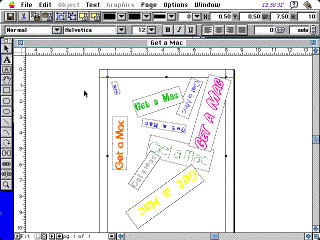
Installation was smooth. The self-expanding archive fits on one floppy disk. Simply double-click, choose where you want the application stored on the hard drive, and you're off. I installed MacPublisher on a removable Zip Drive because I don't have enough space left on my Quadra 605's 160Mb Hard Drive.
Normally, I don't recommend reading the manual. I feel that Mac software should be intuitive enough so you don't need a manual. However, I've had no formal training in graphics design, so I thought it'd be a good idea to at least peek at the manual. It's divided into three sections.
Part I is a tutorial. I completed it in half the recommended time. It gave me a good introduction to MacPublisher's features.
Part II is a detailed view of MacPublisher's capabilities. It's an in-depth coverage of tutorial subjects. It explains the tool palette, which is extremely similar to Quark's, and the various functions within each pull down menu.
Part III covers all the menu selections, and the corresponding keyboard shortcuts, and I found it invaluable.
Armed with this info, I decided I needed to design a Letter Head. That's an easy first time project for someone that no prior experience with desktop publishing. First, I made a text box with my name and address, then selected appropriate fonts and point sizes.
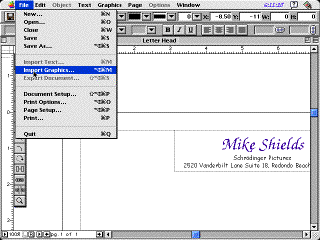
I felt that a picture could better convey what I do, so being a writer guy, I chose a really nice PICT file of William Shakespeare from the provided CD. All the included clip art is simple, yet elegant like this:
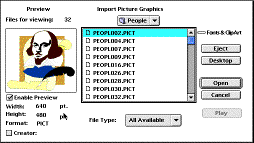
After that, I chose placement of the picture.
![]()
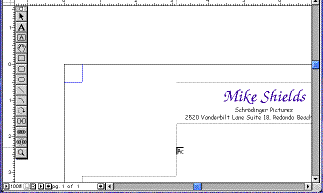
Now came the tricky part. The original image was a whopping 640x480, which fills the page. It wasn't obvious how to solve this, as there was no menu selection that seemed to do reductions. Then I read the manual. The Object Info menu selection in the Object menu provided exactly what I needed.

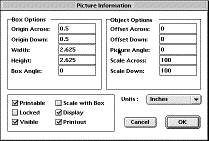
The finished product, looked like this:
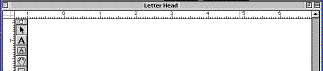
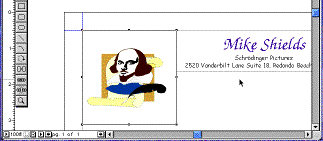
This endeavor took five minutes. I'm quite happy with it. You be the judge.
Conclusions
MacPublisher is just what you need if you're thinking about getting into the Desktop Publishing business, but aren't quite sure. Excellent for the home user, that needs to create flyers, pamphlets, brochures, etc. for school, church, or other social events. If I can do this stuff, anybody can.
![]() Copyright © 1997 Mike Shields, <mshields@atpm.com>. Reviewing in ATPM
Copyright © 1997 Mike Shields, <mshields@atpm.com>. Reviewing in ATPM
is open to anyone. If you're interested, write to us at <reviews@atpm.com>.
Reader Comments (2)
Add A Comment