Review: OmniForm 2.01


Product Information
Published by: Caere Corporation
100 Cooper Court
Los Gatos, CA 95030
Phone: (408) 395-7000
Fax: (408) 354-2743
Web: <http://www.caere.com>
Street Price: $150
Background
In the 1970s, computer experts predicted that computers would replace typewriters, fax machines, and paper documents--the so-called paperless office. The first electronic forms were probably designed with a word processor, then printed out to be filled in by hand or typewriter. The crude output typical of dot matrix printers gave companies in the business of printing forms nothing to fear.
The second generation of electronic forms appeared in conjunction with online order entry systems. These forms were filled in and sent to a database for storage. Information could be retrieved from the database and queries submitted to generate reports.
The third generation of electronic forms began with programs like OmniForm and Informed Designer. The "designer" portion of the program creates electronic forms that are filled in with a corresponding "filler" application. Designer programs create complex, intelligent forms with features such as input validation, spell checking, a predefined tabbing order, and automatic calculations. The advantage of the designer/filler approach is that only the forms designer need learn the designer program. One disadvantage of this split approach is that the filler program is often a separate cost item.
By this time, businesses who prepare preprinted forms have begun to feel the impact of electronic forms on their bottom line...
In the mid '90s a new trend emerged. The electronic form became an independent entity, but that's a topic for another article.
OmniForm
Imagine a typical small business with front-counter staff who write orders on a form which is passed to the shipping room. After products are shipped, the form is sent to the accounting department who then types sales data into an Excel spreadsheet which graphs daily sales.
OmniForm 2.0 marks Caere's entry into the forms conversion and design market. Imagine a small business owner using OmniForm. The accounting department designs the order form. The counter staff enters orders and exports the data every hour to the shipping department. At the end of each day, the
shipping department sends the data to the accounting department. Each morning, the accounting department exports the data into Excel, and sales are graphed. Some manual steps are required to transfer the data, but a significant jump in productivity is achieved. Time required to implement the solution: 1 hr.
Features
OmniForm is an easy-to-use forms package that allows you to convert paper forms into electronic versions or design new electronic forms from scratch. An original paper form is converted into electronic format by scanning or faxing the image into Caere's Logical Form Recognition engine. Data entered into forms are saved into a simple, but capable, flat-file database.
Although OmniForm is not a serious threat to some of its competitors, its key features make it more than suitable for use in the home/small business market. Some interesting features are discussed below.
The Form Assistant makes it possible for a first-time user to sit down, scan a paper form, convert it into electronic format, fill in the form, and search the database for a particular record. The original form can be paper or in TIFF or PICT format. When scanning a form, you have a choice between using the Designed form mode or the Original form mode. The Designed form mode will result in an editable form. The Original form mode option will reproduce the original form, but the product can't be edited. It's possible to convert an Original mode form into a Designed mode form at any time.
A database is automatically created concurrently with all new forms. All data entered into a form is simultaneously entered into the database. Database operations include: search, sort, import, and export of the stored data. The import/export feature permits data from various copies of the same form to be combined together to form a master database.
 The drawing tools are straightforward and easily accessible from menus or the toolbar. Most of the drawing toolsare easily recognizable to anyone who has ever used adrawing program. A number of tools are specific to formsdesign. The Comb and Table tools are form design toolsthat are particularly useful for creating forms that willbe filled in by hand.
The drawing tools are straightforward and easily accessible from menus or the toolbar. Most of the drawing toolsare easily recognizable to anyone who has ever used adrawing program. A number of tools are specific to formsdesign. The Comb and Table tools are form design toolsthat are particularly useful for creating forms that willbe filled in by hand.
Data validation ensures that information entered in afield is consistent with the field type. For example, aphone number field should only allow numeric entry.OmniForm supports very basic field validation: numeric,numeric range, and alphabetic. Spell checking duringdata entry helps reduce typing errors. Pop-up listspredefine eligible entry items.
Calculations automate the data entry process. For example, subtotal and tax fields can be automatically
calculated on order forms. OmniForm provides over 40string and mathematical functions as well as 17operators. Calculation results can be entered manually, with the help of the calculation assistant, or automatically in certain cases.The Scrap Album operates in the same fashion as theMac's Scrapbook--frequently used objects can be stored in the Scrap Album for later use. OmniForm provides several Scrap Album files with a variety of objects such as phone and zip code fields.
Tabbing order defines how the cursor moves from field to field when the tab key is pressed. Using the Tab Order command brings up a list of the fields, whose order you can change, if necessary.
Real World Testing
I used a variety of forms to test OmniForm's recognition capabilities. While no form was converted perfectly, the OCR and the accuracy of the field placement were both quite high. Even a UPS shipping form and its accompanying fine print was converted and required only a minimum of touch up work. I did not test the compatibility of the Mac OmniForm with the PC version.
The Scrap Albums with their predefined objects made creating simple forms a quick and painless procedure. If OmniForm included more data validation options I would be in Mac heaven.
As I expected, the database and its associated search capability was simplistic but functional. Importing a forms database generated by data entry operators required only a few mouse clicks. Searches are limited to the use of only a single search operator so it is impossible to do a search of the form "If Customer='smith' or Customer='smyth'." However, it is possible to search the results from a previous search, so it is possible to simulate an advanced search like "If Customer='smith' and Amount>1000." Searching a database of 1000 records was fairly quick even on a 68040 Mac.
After several weeks of working with OmniForm, I was still impressed by its capabilities. However, I did notice several deficiencies and weaknesses that I hope will be fixed in the next version.
Having used various graphics programs I expected to double-click on a palette item or an object to perform some relevant function. For example, if you're drawing a number of lines you have to click on a special "lock" tool to remain in line drawing mode otherwise OmniForm reverts back to selection mode after each line is drawn. MacDraw and Photoshop are two common programs that allow you to double-click on a tool to access commonly used operations. A minor oversight is the lack of YYYYMMDD support as a date format. Perhaps the most annoying oversight is an autosize command for text blocks. In the picture below there are 27 text objects. Increasing the size of the text would require a very laborious resizing of each text block in order to properly display the text within each block. It makes one wonder how much of OmniForm is a port of the PC version.
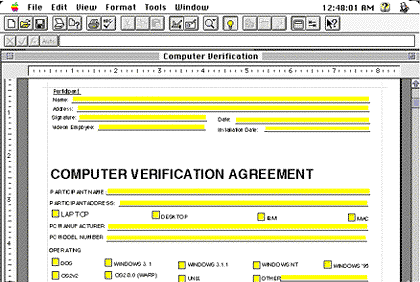
![]()
System Requirements
For this review I evaluated OmniForm v2.01 on a Quadra 800 and a PowerMac 8600. An HP IIcx scanner was used to scan forms.
OmniForm 2.01 requires a 68040 or PowerMac with 12 MB of free RAM, 10 MB of drive space and System 7.1 or higher. A variety of scanners are supported but you should check with Caere to ensure that your scanner is on the list. The promotional material sent with my copy of OmniForm states a minimum of a 68020 Mac. Even if version 2.01 could run on a 68020 I would not try it because OmniForm is a little slow even on a 68040 Mac.
Conclusion
OmniForm v2.01 is a good first attempt at a forms design package. Other than a number of minor omissions in the manual and some human interface oversights, I liked the program and would recommend it. Some improvements I would like to see in future versions include: AppleScript support, Internet support, a multi-user database, and basic workflow management.
By the way, we now know that the "paperless" office has turned into the paper-filled office.
![]() Copyright © 1997 A. T. Wong, <atwong@xpressnet.com>. Reviewing in ATPM
Copyright © 1997 A. T. Wong, <atwong@xpressnet.com>. Reviewing in ATPM
is open to anyone. If you're interested, write to us at <reviews@atpm.com>.
Reader Comments (4)
On the other hand, this may not help. After looking more closely at the web site, I can't find any mention of Mac software. They might have dropped Mac support. Shame upon them!