| Switched Ethernet |
| Ethernet for more than two computers |
| Crossover Ethernet |
| Ethernet for two (and only two) computers |
| AirPort (wireless) |
| Apple's AirPort and other wireless network options |
| Home Phone Lines |
| Products that use home phone lines to create a network |
| LocalTalk-Ethernet |
| Connecting LocalTalk networks to Ethernet |
| Two-Mac LocalTalk |
| LocalTalk networks for two (and only two) Macs |
| 3+ Macs LocalTalk |
| LocalTalk networks for more than two Macs |
If you need to connect more than two Macs to an Ethernet network or just want to allow for later expansion, you need a switch-based Ethernet network. All network computers connect to the switch, which handles the flow of information.
 Are
you Ethernet ready?
Are
you Ethernet ready?In order to use an Ethernet network, your Mac must have an Ethernet port. All Macs made recently have such a port, pictured at the right and marked with the icon <--->. If your Mac doesn't have an Ethernet port, see the Ethernet Adapters page for information on obtaining one.
Hub or switch?
You can also use a hub as the connection point for your Ethernet network, but you're more likely to find switches in stores these days, so I refer to switches. Functionally, the two are very similar, but the switch can balance network information more efficiently than the hub, which results in better performance when you're moving lots of information at once. For home use, the peformance difference won't be very significant, since the average demand is low.
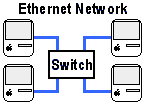 Making
the connection
Making
the connectionYou need a switch (or hub) with enough ports to accomodate your computers (one port per computer) and one piece of regular Ethernet cable for each computer. Once you have them, connect each computer to a port on the switch with a cable and your setup is complete.
What to do next
Once you have your computers connected, see the functional parts of the site (Move Files, Share Internet, etc) to make your network do something.